How to Optimize Your eCommerce Product Pages for Maximum Sales
Running an eCommerce online store is exciting, but let’s be honest: the competition is fierce. Everyone is looking for ways to stand out. Your product pages are where the magic happens. They’re the final nudge customers need before hitting “Add to Cart.” But how do you optimize them for maximum sales? Let’s break it down step-by-step.
Start With Clear, Descriptive Titles
Think of your product title as the first impression. It should tell your customers exactly what they’re looking at.
For example:
- Instead of “Stylish Sneakers,” try “Men’s Lightweight Running Sneakers – Breathable & Durable.”
- A title like this gives specifics and answers questions upfront.
Be sure to include relevant keywords in your titles. This boosts search visibility and draws the right crowd to your page.
Invest in High-Quality Images
People shop with their eyes. Crisp, clear images help customers imagine your product in their hands.
Use these tips for better visuals:
- Show multiple angles of your product.
- Include close-ups for texture or unique features.
- Use consistent lighting and backgrounds.
Also, consider adding lifestyle images. Show your product in action. Selling a jacket? Show someone wearing it on a chilly day. This helps customers connect emotionally with your product.
Write Customer-Focused Descriptions
Your product description isn’t just about listing features. It’s about solving problems.
Ask yourself:
- What problem does my product solve?
- How does it make life easier, better, or more fun?
Here’s a formula:
- Start with the product’s main benefit.
- Highlight its unique features.
- End with a simple call to action.
For example:
“Stay cozy all winter with this ultra-soft fleece blanket. Made from 100% organic cotton, it’s lightweight yet warm. Perfect for chilly nights or outdoor picnics. Add to your cart now and embrace ultimate comfort.”
Make Navigation Seamless
Imagine walking into a store where you can’t find anything. Frustrating, right?
Your eCommerce online store needs easy navigation. Organize products into clear categories. Use filters like size, color, or price.
Add a search bar that works well. Customers don’t want to scroll endlessly to find what they need.
Add Trust Signals
Online shopping comes with doubts. Is this product legit? Will it arrive as described?
Build trust with these strategies:
- Add customer reviews and ratings.
- Show clear return and refund policies.
- Highlight secure payment options.
If your product is top-rated, show it off. Add a “Best Seller” or “Top Rated” badge to enhance your eCommerce product listing credibility.
Make Your Call-to-Action Unmissable
The “Add to Cart” button is your superstar. It needs to stand out.
Here’s how:
- Use bright colors that contrast with the page.
- Keep the text simple: “Buy Now,” “Add to Cart,” or “Get Yours Today.”
- Place it in a visible spot near the product details.
Optimize for Mobile Users
More people shop on their phones than ever before. If your product pages aren’t mobile-friendly, you’re losing sales.
Do this:
- Make sure images load quickly.
- Use readable fonts and large buttons.
- Test your page layout on different devices.
A mobile-friendly eCommerce online store attracts more shoppers and keeps them engaged.
Use Scarcity and Urgency
People hate missing out. You can use this to your advantage.
Examples:
- “Only 3 left in stock—order now!”
- “Sale ends tonight—don’t miss out!”
Just make sure it’s honest. False scarcity can backfire.
Simplify the Checkout Process
A complicated checkout is a sales killer. Keep it simple.
Here’s what works:
- Offer a guest checkout option.
- Reduce the number of steps to complete the purchase.
- Accept multiple payment options like credit cards, PayPal, and wallets.
A smooth checkout process is essential for any successful eCommerce product listing.
Leverage SEO for Better Visibility
Even the best product page won’t sell if people can’t find it. That’s where SEO comes in.
Tips to boost your eCommerce product listing:
- Use relevant keywords in your titles, descriptions, and alt tags.
- Write meta descriptions that are short and catchy.
- Add structured data to your pages for rich search results.
Add Video Content
If a picture is worth a thousand words, a video is priceless.
Show your product in action. Create a short demo or tutorial. For example:
- Selling a blender? Show it whipping up a smoothie in seconds.
- Have a pair of shoes? Show someone walking in them.
Videos keep people on your page longer, increasing the chances they’ll buy.
Test, Analyze, Repeat
Optimizing your product pages isn’t a one-time task. Use analytics tools to track performance.
Look at:
- Bounce rates: Are people leaving your page too soon?
- Conversion rates: Are they clicking “Buy Now”?
- Customer feedback: Are they happy with what they find?
Make small changes and see what works. This could be tweaking your description, updating images, or testing a new layout.
Final Thoughts
Optimizing your eCommerce product pages doesn’t have to be overwhelming. Focus on the basics: clear titles, stunning images, and customer-friendly descriptions. Add trust signals and make the checkout process smooth.
At Shoppingara, we redefine online shopping with seamless experiences and thoughtfully designed product pages that convert.
Ready to take your eCommerce business to the next level? Explore Shoppingara today and see the difference!
For more information, feel free to call us at 9892070156 or email us at info@shoppingara.com, and our team will be happy to assist you!






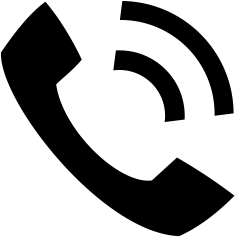

Leave a Reply